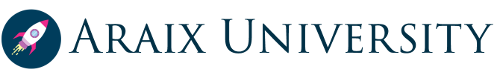Whereby: Nonstop Video Conferencing Without Any Interruption
$0.00
Experience uninterrupted video conferencing with Whereby. Join today to attend meetings instantly from your browser. use its web version, no download is required. Enjoy uninterrupted collaboration, screen sharing, and customizable meeting rooms effortlessly.
Whereby is a great user-friendly platform that provides the best quality video conferencing services. It is also known as Appear.in, which allows users to design virtual meeting rooms. It makes online meetings, collaboration, and communication more comfortable. Whereby stands out for its high privacy and security. Each meeting room is protected by unique, secure links, reducing the risk of unauthorized access. It allows you to join video calls without needing to download any kind of software or an account.
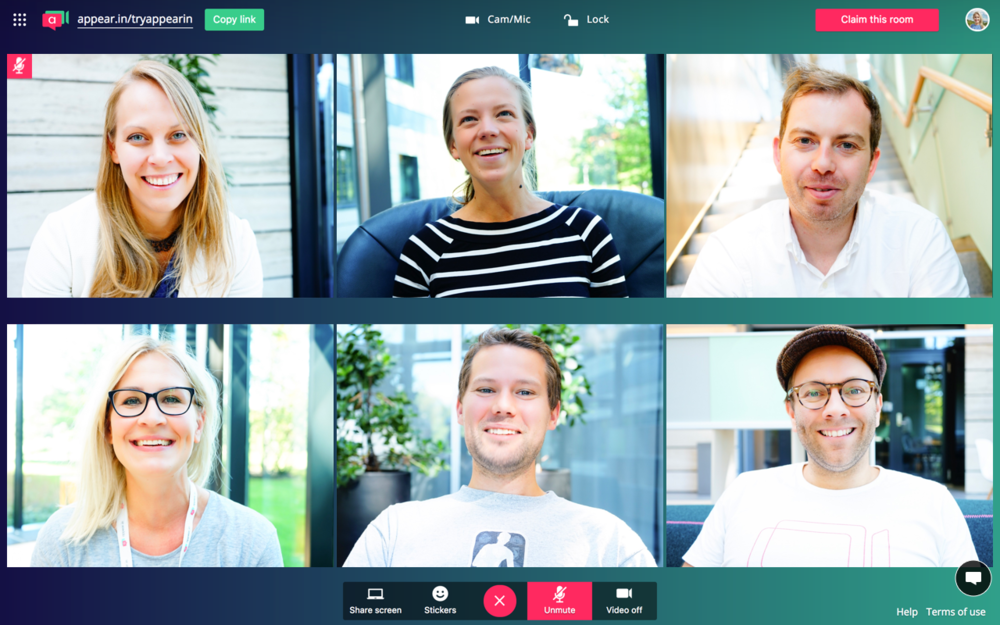
Whereby Features:
- Custom Meeting Rooms: It helps users create personalized meeting rooms with unique, easy-to-share links. Not only that, it also simplifies the process of joining meetings without requiring downloads or installations.
- Browser-Based Interface: It is a browser-based platform that ensures compatibility throughout different devices and operating systems. It enables seamless access to meetings without the need for creating accounts.
- Interactive Collaboration Tools: It offers real-time collaboration with features like screen sharing, file exchange, and document editing. It protects productive discussions and teamwork.
- Video Recording: It allows users to record meetings for future reference or sharing. It also allows participants to revisit important discussions or presentations at their convenience.
- Privacy and Security: It prioritizes privacy and security by providing secure meeting rooms with highly protected links and connections. It also ensures confidentiality and prevents unauthorized access to discussions and shared content.
- Participant Management: Hosts have control over meeting rooms, allowing them to manage participants by maintaining a secure environment.
- Personalization: It offers customizable branding options for business accounts, allowing organizations to maintain their brand identity within the meeting environment.
- Integration Capability: It integrates with various third-party apps and tools, expanding functionality and enabling a smoother workflow for users.
- Reliability and Accessibility: It emphasizes reliability, offering a stable connection for uninterrupted meetings and ensuring accessibility for users with different levels of technical expertise.
- Virtual Backgrounds: It provides the option for users to use virtual backgrounds, allowing them to customize their environment and maintain privacy or professionalism during video conferences.
- Meeting Scheduler: It allows users to schedule meetings in advance and send out invitations, making it easier to plan and organize sessions with participants.
- Participant Handover: Hosts can transfer the hosting rights to another participant. It enables smooth transitions in case the original host needs to leave the meeting.
- Moderation Controls: This platform allows hosts to mute/unmute participants. It manages screen sharing permissions, and control access to make productive discussions.
- Mobile Apps: It offers mobile apps for iOS and Android devices. It also allows users to join and host meetings along with efficient accessibility.
- Analytics and Insights: It offers analytics tools, for meeting, and participant engagement. Not only that, this also allows for better meeting optimization and productivity tracking.
Whereby pricing:
Whereby Embedded:
- Explore Plan: $0 per month
- Build Plan: $9.99 per month
- Grow Plan: Custom (send a request officially)
Whereby Meetings:
- Free Plan: $0 per month
- Pro Plan: $6.99 per month
- Business Plan: $9.99 per month
Whereby Alternatives:
- Zoom: A widely used platform known for its complete features, including large participant limits, breakout rooms, and robust screen-sharing options.
- Google Meet: It is connected to Google Workspace. It also offers non-stop integration with other Google apps, team collaborations, and virtual meetings.
- Microsoft Teams: It is a part of the Microsoft Office. It provides a complete setup for teamwork, combining chat, meetings, file storage, and application integration.
- Cisco Webex: It is known for its security features, and offers a range of tools for online meetings, events, and team collaborations, along with end-to-end encryption.