f.lux: Adjust Screen Color Temperature for Better Sleep
$0.00
F.lux is an online software that optimizes your screen’s color temperature. It also reduces the blue light exposure at night for better sleep. Experience a more restful and relaxed sleep cycle by adjusting your display’s color.
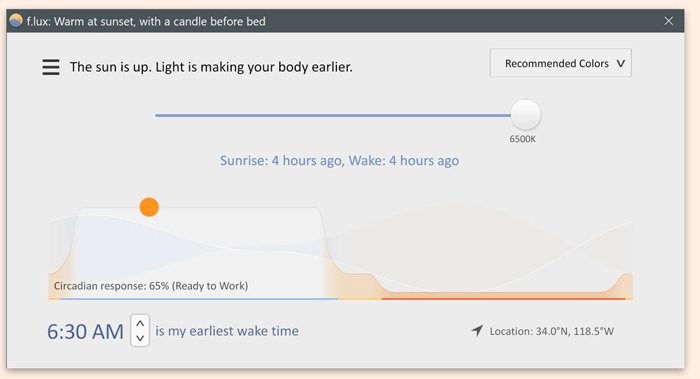
F.lux Features:
- Automatic Color Adjustment: it offers dynamic features to your device screen’s color temperature throughout the day, reducing blue light in the evenings to get a better sleep at night.
- Customizable Settings: It allows you to customize the color temperature according to your preferences and specific needs.
- Sunrise and Sunset Simulation: it depends on the sunrise and sunset to make changes on your screen.
- Location-Based Settings: It can adjust settings based on your geographical location and local sunset timing.
- Pause Functionality: It allows you an option to temporarily disable color-sensitive work or specific tasks.
- Low Impact on System Resources: It runs efficiently in the background without significantly impacting device performance.
- Cross-Platform Compatibility: It is available in different types of operating systems such as Windows, macOS, Linux, and mobile applications.
- Transition Speed Control: It helps to adjust the speed to take control of your device’s screen.
- Preview Mode: It offers a preview of color temperature changes before applying them, ensuring the adjustments align with individual comfort levels or not.
- Multiple Profiles: It allows you to create different profiles or settings for various activities or environments, such as gaming, reading, or working.
- Color Effects: It reduces the color temperature like blue light, warmer tones, or specific color adjustments for a personalized viewing experience.
- Scheduling: It enables users to schedule color temperature adjustments based on specific times or activities, Darkroom Mode: it provides an option for extremely low color temperatures, ideal for late-night work in dimly lit environments without disrupting sleep patterns.
- Smart Integration: It is Integrated with smart lighting systems or external devices to synchronize screen color changes with ambient lighting.
- Color Effects Preview: It offers a real-time preview of how different color effects and temperatures.
F.lux Pricing:
First 10 devices = $20, However, additional 11+ Devices = $10
F.lux Alternatives:
- Twilight: A platform that is available for Android devices to adjust screen color based on the time of day. It also reduces blue light to promote better sleep.
- Redshift: A platform that is similar to F.lux, that adjusts the color temperature of your screen based on location and time. It is available for Linux, Windows, and macOS.
- SunsetScreen: A software that will allow you to gradually adjust screen color and brightness to reduce blue light.
- Night Shift (iOS) / Night Mode (Android): A platform that is more capable in mobile operating systems. This automatically adjusts the screen color temperature to reduce blue light reflection during the evening hours.
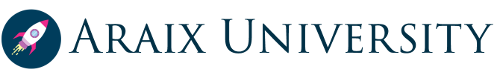
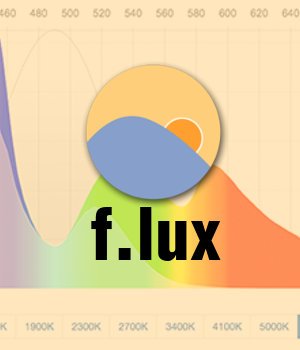

Reviews