Pushbullet – Read phone notification from Your computer
$3.33
Transfer data, see phone receive notification and texting through mobile across multiple devices
I’ve always been someone who loves the seamless integration of technology, and for that, Pushbullet has been a revelation. It’s an app that bridges the gap between your devices, making it easy to transfer data like text, images, and web links. Whether you’re working with multiple devices or just want to stay connected with your phone notifications while on your computer, Pushbullet proves its worth. As someone who often needs to authenticate websites through text message, being able to see incoming texts directly on my PC has been incredibly convenient. And though I’m not a huge fan of phone notifications, I do appreciate the control Pushbullet gives me to handle them effectively.
One of the best features of Pushbullet is the ability to text from your computer. It enables easy sending and receiving of texts, essentially transforming your computer into a messaging hub. No more juggling devices or having to reach for your phone in the middle of an important task.
The app also shows your phone’s notifications on your computer. From WhatsApp messages to phone calls, you never have to miss a call or text while working. This means you can maintain your workflow without feeling disconnected from your phone.
One unique feature that I enjoy is the ability to follow a Pushbullet channel. This means getting notified about things that you care about, from your favorite bloggers to important news alerts, right on your devices.
Pushing links to devices is another feature that I find incredibly useful. Gone are the days when I had to email myself a link just to open it on another device. With Pushbullet, sharing links between any of my devices is instant and effortless.
Pushbullet’s ability to enable chats with friends across all devices also deserves a mention. The smooth, efficient sharing and chatting experience it provides has made communication more convenient than ever before.
Lastly, Pushbullet’s file pushing capabilities have been a game-changer. Transferring pictures and files between my devices has never been easier. Files download automatically, and I can open them right from the notifications.
Follow my Pushbullet channel to get the latest updates from my website (work with RSS Feed)
Internet Marketing and Business Blog
https://www.pushbullet.com/channel?tag=businessblog
Pushbullet Features:
- Text from your computer: Easily send and receive texts on your computer.
- See your phone’s notifications: Never miss a call or a text again while working at your computer. Pushbullet shows you WhatsApp messages, texts, phone calls, and more.
- Follow a Pushbullet channel: Get notified about things you care about.
- Push links to devices: Instantly share links between any of your devices. Never email yourself a link again just to get it somewhere else.
- Chat with a friend: Pushbullet works great on all of your devices, which makes sharing and chatting with friends more convenient than ever.
- Push files to devices: Moving pictures and files between your devices has never been easier. Files download automatically and can be opened right from the notifications.
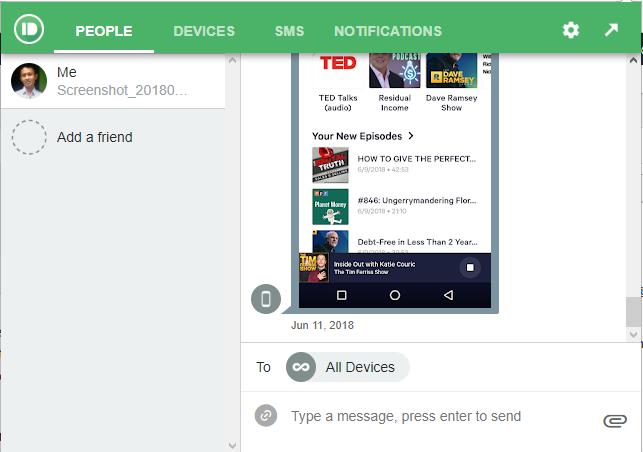
Pricing:
- Free with limited use
- Upgrade to Pro: $3.33 per month (Yearly Plan)
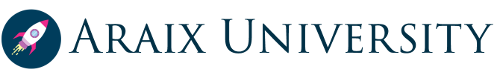


Araix Rand –
You can transfer data like text, images, and web links to any device using Pushbullet. It is easy to work with multiple devices or stay connected with your phone notification. Whether you want to send text message remotely, read phone notification or text message using your PC or MAC. The list is endless. Pushbullet makes it simply easy to stay connected with multiple devices.