If you are a serious YouTuber, then this AI tool called TubeMagic will be handy for you. Allow me to explain how it is a game changer AI tool for YouTubers.
Imagine an AI that can write a video script for you. If not a script that you need, then it can help you find a new idea for your next video. You can use TubeMagic to do keyword research that can help find what working and what not working on YouTube. Not only that, you can use the tool to optimize your existing video for better ranking.
Let say you are an original content creator that doesn’t use AI tools for content creation. Even that, Tubemagic can help you come up with a good video title, description, and tags. This can help you in improving your video SEO and eventually getting more views.
Official TubeMagic Website: tubemagic.com
Allow me to explain each feature of TubeMagic and how it can help you in creating videos faster. More videos mean more YouTube earning for you.
TubeMagic Features
- Video Ideas: You need to have an idea before you create any forms of content. An idea will help with research and getting your video script ready. Just put your niche keywords into TubeMagic to generate video ideas.
- Title Ideas: You can also generate video title ideas with just a few keywords. Title idea can inspire you and help you never get stuck. You will never run out of video ideas to work on.
- Video Research Tool: Find out what video are popular in your niche and learn about your competitors. You can copy your competitor’s video ideas and create even better and engaging content to outrank them. You can do YouTube video research on what kinds of video are raking on what keywords and trending content.
- Keyword Research: Using your niche keywords, you can do research on how keywords are popular and how many searches it’s getting on YouTube.
- Script Writer: Put your content ideas and bullet point to generate a unique video script. TubeMagic uses an AI tool to generate top-notch video scripts as it especially designed for YouTuber to create more content faster.
- YouTube Shorts Script Writer: YouTube short videos are written differently because of less video time. Short video need to grab viewer attention faster and deliver enough information to make viewers seek more information. You can use Short to promote your long form videos, your brand, and your channel. The good part of this feature is that you can convert your long form content script into short video easily.
- Outline Script Writer: Let you have a video idea and title, but not sure about what to write in your video script. This feature can help you write an outline for your videos with bullet point so you can create engaging content.
- Warp Upload Optimizer: Once you have a video to upload to YouTube. You can use TubeMagic to come up with a good video description, title, and tags. Here is how: First upload your video to YouTube, then mark as unlisted. That means the video will be available to whoever has your video link. Then put that unlisted video link into TubeMagic to generate a description, title, and tags. An AI tool will automatically scan the video and generate the content for you.
- Title Generator: If you just want a video title for your existing video, then use the video description or idea to generate an optimized video title that has the potential of getting a lot of views.
- Description Generator: This is another standalone feature of Warp Upload Optimizer inside the TubeMagic. You can generate SEO friendly video description that can help outrank your competitors.
- Tag Generator: Generate SEO friendly video tags that are based on what working on YouTube to get more views. You can use this feature to optimize your existing YouTube videos and your new videos before going live.
- Community Tab Writer: Once your YouTube video is published on YouTube, then you can use community post to promote your YouTube video. Community post is built in YouTube feature, it is just like normal social media post within YouTube. The community posts are seen by your channel subscribers, and it gets more attention. You can use the TubeMagic to generate community post content that can get your channel subscribers to watch your videos.


Visit TubeMagic website to learn more.
Conclusion
TubeMagic is a video script writing, research and text generation (description, title, tags) tool. It won’t help you in creating a video. The cost of this AI tool is $47 per month, which is higher than other video script writing tool. It is a newly launched tool, and it comes with promising features. I, personally, like the “Warp Upload Optimizer” feature.
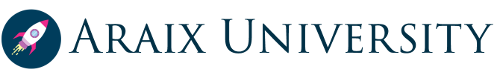

0 Comments