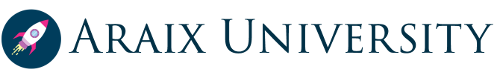Kdenlive: Edit Videos Like Pro and Save Your Time for Free
$0.00
Kdenlive is one of the best free video editing software that offers countless features. You can edit your videos for free with this free software. It offers multiple effects and formatting that will make your editing from the basic level to advance effortlessly. It saves time to edit videos and is available on various operating systems like Windows, and macOS. So, start today at a Zero cost.
Kdenlive is an Open source free software that is often used by YouTubers and content creators to edit videos. Recently it launched its new version of 23.08.4 which is more convenient and easy to use. It offers multiple effects and features to edit videos from scratch to the advance. Nevertheless, It is mainly created for the GNU/Linux operating system but is well equivalent on Windows and macOS respectively. In one word, It will help you to save time to edit videos like a Pro.
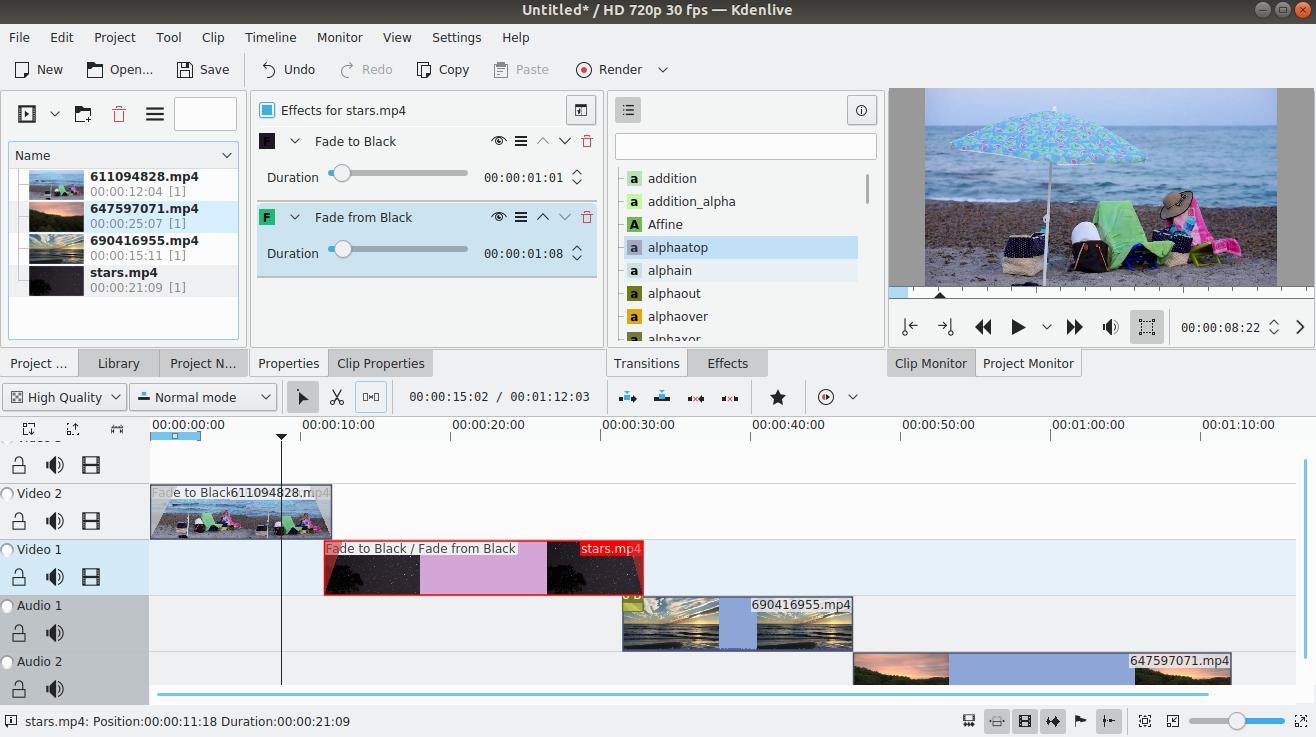
Kdenlive Features:
- Multi-track editing: It allows you to work with multiple audio and video tracks at a same time without any lacking.
- Effects and transitions: It offers different types of unique effects to enhance video quality.
- Keyframe editing: It allow you to control over animations and effects by manipulating keyframes.
- Proxy editing: It allows for smoother editing by using lower-resolution files while editing, then rendering in higher resolution.
- Wide format support: It supports different types of file formats and codecs for importing and exporting videos.
- Audio and video scopes: It helps in analyzing and adjusting audio and video levels for better quality.
- Customizable interface: It allows users to create personalized workspace to improve preferences and workflow.
- Rendering and export: It provides options to render and export videos in different formats and qualities.
- Titling and Text Effects: It offers tools for adding text, titles, and customizable text effects to your videos.
- Audio editing: It allows the user to adjust audio levels, add effects, and work with multiple audio tracks.
- Color Correction: it provides color grading tools to enhance and modify the colors in videos.
- Motion Tracking: It allows to tracking of objects or elements within the video for various effects or adjustments.
- Keyboard shortcuts customization: It allows users to create or format customized keyboard shortcuts to streamline their editing workflow.
- Project Management: It offers project bin organization and management tools for better file organization.
- Free and Open Source: it is an open-source software, also free to use, and benefits from a community of developers.
Kdenlive Pricing:
It is a free tool-based Video editing software where you can start for free with Kdenlive and edit your video Like a Pro.
Kdenlive Alternatives:
- DaVinci Resolve: Edit your videos like Pro with this video editing software, similar to Kdenlive.
- Final Cut Pro X: It offers Apple-exclusive software known for its intuitive interface, powerful editing features, and seamless integration with other Apple products.
- Shotcut: A great free tool and open-source video editor with a wide range of features similar to Kdenlive.