Canva – Design Anything You want
$9.95
Design anything you want from Logo to infographics with Canva for Free
Canva makes designing graphics easily. You can design anything you want from logo design to infographics. Canva has all the tools you need to design attractive graphics for your social media post and brand. It has been used by pro graphics designer as well as non-designer.
I use Abobe Photoshop and Gimp to design graphics. It works offline and over the year it becomes familiar to me. But, Canva has different features. I use it for my social media post and infographics design. I recommend Canva for beginner graphics designer and blogger.

Canva Graphics Design Tools
Canva Features
- Design anything truly anything
- Image editor: Edit your image just like any other image editor software
- Free Icon for your project
- Royalties Free Stock image for your project
- Marketplace to sell your art and image
- Low-cost graphics (Premium)
- Colour palette generator: Generate a colour pattern from your image
- Font Combinations: Find the best font for your brand
- Branding Resources (Premium): Get recommendations for your design project based on your brand colour
- Collaborate and design communities
- Design school: Learn how to design graphics using Canva
Canva Pricing
- Free for forever for limited access
- Premium: 9.95$ Per month billed yearly
Canva Alternative
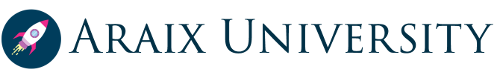


Reviews