Instagram is now becoming the second biggest social media platform, and it is the product of the biggest social media Facebook. Instagram outperform any social media when it comes to engagement. So, It worth while investing time and money on Instagram to build following.
There are many types of online advertising, like search engine advertisement, mobile app advertisement, and social media advertisement. Social media advertising on Instagram is way better than any other social media advertisement because of it one of personal and most active social media platform.
In this blog post, you will learn basic of Instagram paid advertisement and how much it cost.
Why Advertise on Instagram?
Promoting your business on Instagram organically (using free method) can help you to get a decent amount of follower which is a good idea if you want to test the platform or just starting your Instagram account for your business but if you want to outperform your competitor in less time then paid advertisement is the only choice.
Targeted Audience: When it comes to Targeting your advertisement campaign to right people on Instagram, you will have more advantage because Instagram has more data like demographic, geographic, and psychographic data.
Low-cost PPC Advertisement: As Instagram is a highly engaged social media platform, people are 2.5 times more likely to like and comment on Instagram ads Source: Fortune.
Create a Positive User Experience: Instagram is a more personal social media platform, users share pictures and videos of their daily life. The ads within Instagram feeds are less distracting than any other types of advertisement so it creates a positive experience for your business.
How to Create an Instagram Ad
Instagram and Facebook advertisement platform operate through the same system and it is easy if you have already advertised on Facebook. Below steps to create your Instagram ads.
1. Setup an Instagram Advertising Account
Before you can advertise on Instagram, you have to convert your account into the Instagram business account and connect your facebook page with your Instagram business account.
2. Setting Up Your Instagram Ad Campaign
Once everything is set up, you’ll have to pick a marketing objective which is going to be based on the end goal of your campaign.
Awareness: Brand awareness and Reach
Consideration: Traffic, Engagement, App installs, Video views, Lead generation, and Messages
Conversion: Conversions, Catalog sales, and Store visits

After your advertisement campaign objective, the next step is to target your audience.
The most important step in creating Instagram ads is to Make sure to select “Edit Placements” in ads Placements section and deselect the Platforms which you don’t want to advertise on and select Instagram. There are two places on Instagram to advertise on 1. Feed and 2. Stories Both have different Media requirement.
- Instagram supports 1:91 – 4:5 for all feed videos across all objectives.
- Instagram Stories only accepts and displays in full portrait (9:16).

In Ad column, Identity section selects your Facebook business page and Instagram account.

3. Instagram Ad Media and Call To Action
This is going to be your final step in creating an Instagram ad.
1. Format: There is 5 ads format but on Instagram Sigle Image and video format do well.
2. Upload your Media file as per your Ad format
3. Website URL: Your Landing page URL
4. Enter your caption in the text area and headline for your ad
5. Call to action: Choose your call to action button as per your campaign
After you have done everything. Now it is time to click on the confirm button to publish your ad. It will take at least one hours to get your ad confirmed by Facebook ads support.
Instagram Advertising Cost
Cost of advertising on Instagram depends on the Competition and Click through rate of your ad campaign. This is two main factors which are used to determine the cost of click or views or impression.
Competition: If the audience which you are targeting in your ad is competitive. Your cost of PPC (Pay per click) will go up. This why you should first test your ads with a lower budget.
Tips: Try retargeting ads or using the custom audience. First, you have to setup Facebook Pixel to your website to build a custom audience.
Click Through rate: Facebook does cost you based on impression not on click if your ad is more engaging than the cost of advertisement will go down.
Tips: Create Highly engaged ads by writing a better headline, caption and using better media (Image or video).
Final Thought
Every business is trying to lower the cost of advertisement on Social media like Facebook and Instagram. If you target the right audience using better engaging content than you will win. There is no secret on Facebook and Instagram advertising but If you just starting out then it will take time in testing your ads. If you have any question, feel free to contact me or comment below.
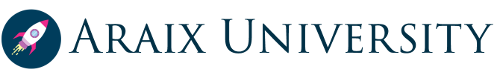

0 Comments