SEO is vital for finding potential clients online. You learn about the things you should including researching keywords, creating quality content and so much more.
However, have you ever thought of the things you should avoid?
You also need to learn about the mistakes you might be committing without your knowledge. These innocent mistakes could harm your rankings in search engine results. Search engines may even penalise you for them.
In this blog post, we will discuss how you can avoid and fix these SEO mistakes.
Let’s get started.
Having a slow website.
A slow website could impact both your conversion rate and SEO.
According to a recent survey, 53% of visitors will leave your website if it takes longer than 3 seconds to load. If your website is slow, all the effort you put into your content will go to waste. Visitors–including potential clients–will leave before you get the opportunity to convince them to work with you.
Not only that, a slow website affects your rankings in mobile search engine results. Back in July 2018, Google rolled out its Speed Update. The update made page speed a major ranking factor in mobile search engine results.
For example, Business A and Business B published blog posts on the same topic. Both blog posts contain the same amount of valuable information and are roughly the same length. The only difference is, Business A’s website is faster.
Due to the Speed Update, Business A would have greater chances of ranking higher in mobile search results.
Yes, creating excellent content is still as important as before, but it now needs to work together with website speed.

PageSpeed Insights
Begin improving your website speed by discovering where you currently stand. Use PageSpeed Insights. It is a free tool created by Google that measures website speed using data provided by Google Chrome users.
PageSpeed Insights is easy to use. Enter your website URL and click on Analyze. It will then score your website’s speed and offer improvement suggestions. Common suggestions include optimising images sizes or updating the website’s code.
Optimizilla
Image sizes can greatly affect website speed. If you upload an image file that is too large, it will require more resources to load and take up a visitor’s time.
If you upload an image that is the right size, the quality will be the same as a large image. The difference is, it will need fewer resources and load faster.
That is why it is a huge mistake to upload images that are too big. You are slowing down your website without seeing an improvement in image quality.
But what if you need to resize tens or even hundreds of images at once? You might be thinking that you do not have time to accomplish all that on top of all your other tasks.
Not to worry. Optimizilla is a free tool that can batch resize images. You can upload up to 20 images at once, enter your preferred dimensions and hit enter.
Publishing duplicate content.
Duplicate content is content that can be found in more than one URL.
When Google crawlers find duplicate content on a website, they will need to decide which version is the “original.” They will then only index the original version, ignoring the other versions.
Domain Authority is a major determining factor. It is a system developed by Moz that scores a website’s chances of ranking in search engine results. The higher your Domain Authority, the better.
Content published twice on the same website counts as a duplicate content. Let us say there are product pages on the same website, and the products can be filtered according to colour or size.
A single product could appear on both categories which means the descriptions for it will appear under two different URLs. Even if it is on the same website, it still counts as a duplicate content.
Duplicate content could also appear on different websites. For example, you submitted a guest post on one blog, and they published it. You then published the same post on your own blog. That is already considered duplicate content.
Let us say the blog you guest posted on has a higher Domain Authority than yours. Google will most likely consider the version posted on their website the “original” one and index it.
Google Search Console
You might not be aware of it, but a website often has several URLs. These include:
- http://yourwebsite.com
- http://www.yourwebsite.com
- www.yourwebsite.com
Tell Google which version you prefer through Google Search console. All you have to do is log into your Google Search Console account, and choose your preferred domain.
Copyscape
Content scrapers abound online. They repost your content without giving credit or asking for permission, claiming it as their own. Most of them use automated software while others copy everything manually.
That is not the worst of it. If content scrapers repost on a website with a higher Domain Authority than yours, Google might index it instead of your original version.
Detect content scrapers before they become a major issue with Copyscape. It is a free tool that searches for copies of a web page online.
Not fixing broken links.
Broken links hurt SEO in two ways.
When a user clicks on a link and receives an error message, they will most likely leave. The more users leave, the more search engines will think your content is not valuable. In the long run, this will impact your rankings in search engine results.
Google crawlers will also be unable to index certain pages due to broken links. They will find the broken link, detect that it leads to an error message and move on to the next link. A page with possibly excellent content could fail to rank or even appear in search engine results.
Broken Link Checker
How do you find all the broken links on your website? If you have a lot of tasks on your to-do list, you will not have the time to check every single link.
Broken Link Checker is a free tool that makes the process more efficient. Enter your URL in Broken Link Checker and hit enter. It will then find all the broken links on your website.
Once you have the results, you can begin correcting the broken links on your website.
Conclusion
It’s undeniable that SEO and web development work hand in hand. Improve your website speed. It affects both your rankings in search engine results and user experience.
Remove duplicate content. If you published a guest post on a blog, do not republish it on your own. Tell Google which version you prefer through Google Search Console.
Fix broken links. Do not let all the effort you put into a single web page go to waste.
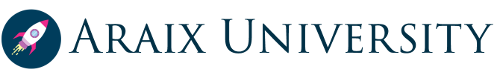

0 Comments